And I thought I'd have nothing to post today. Flying this bish isn't very easy. The slightest movement of the controls makes a big difference. Unfortunately, when you combine that with its awkward shape and light weight, then add the draft that its own propeller is creating, you pretty much get an uncontrollable floating expletive. Pretty fun for 10 bux tho. Looks like you can get at least three or four ~5 minute flight sessions on a set of batteries.
For some reason I've always been obsessed with apps that let you control your phone remotely. I guess I love being able to leave the phone on the charger in the other room and still be able to use it, just like any of my other computers.
The only option I've found so far for iOS is WifiSMS for jailbroken devices. If you've found any others, please let me know in a comment. Obviously you can SSH into iOS, but you can't easily perform phone functions via command line (that I've found so far). As for Android, there are literally countless options. The first one I really liked was BrowserTexting, but it went pay and it was a 3rd party service (privacy, yadda yadda). EasySMS is free and direct connect over wifi, but I'm picky and I don't want to keep my wifi on or remember to turn it on when I'm at home. Airdroid is really spiffy looking and will let you transfer pics and files, but all that stuff makes it very bloated. There are multiple similar "remote desktop via web browser" type apps, and one of them even has a VNC server plugin and lets you take pics with the phone's camera, but again they are all for over wifi. Pita. Enter GtalkSMS. I guess it was designed for you to give it a google account, but it supports connecting to Jabber servers over SSL! This means both my phone and I can connect to my home server and the communication between us will be encrypted. It does way more than just sending SMS, too. The app can be activated by SMS keyword (unfortunately you can't hide the SMS) and if you lose your phone you can tell it to turn on the GPS and start sending you google maps links to its location. If its just lost in your couch, you can tell it to start ringing. You can't transfer files, but you can read and set the copy/paste buffer through a message as well as tell it to open a specific address in the maps app. I tried having it make a call for me, but the dialer just sat there with the number loaded (I'm using the Motorola dialer). Other things you can do via IMs: search for contacts, start applications, view logs, run shell commands, turn wifi on and off, and I'm sure something else I'm forgetting. As far as the Jabber server goes, there are again a ton of different ones to choose from. I have no idea how I came to pick the one I did, but it's really easy to use and has a nice interface. It's called Openfire, and I don't think it's in the Ubuntu repos. I just grabbed the Debian package, installed it, and as far as I remember that was pretty much it. I think there's a configuration screen via the web interface. The install docs don't say much about Debian at the time of writing this, but it can't be that hard to figure out if I did it :). Finally decided that I wanted to monitor some remote machines, but I'm way too lazy to set up Nagios from scratch. Really, I'm only going to be checking a few systems. I could write a cron script to do the same thing and alert me via SMS. As I said, though.. Lazy.
While I did find several suggestions after some quick searching, Opsview was the first thing I tried. It's basically a super easy way of installing and configuring Nagios. I just followed the newer Opsview Core install instructions for Ununtu 12.04. The one thing that made it extra slackin for me is that I had some old static-linked Nagios libexec binaries laying around that I could copy over to the systems being monitored. I didn't use any of the templates, just added a host and checked all the super simple stuff that didn't require an agent running on the remote machines. If anyone ever reads this and wants, I can post a list of the other monitoring "front-ends" that I found. Some of them look nicer than Opsview, I think, which I only found out after I had installed it. It seems to work for now, though. Jebus, 2013 already. So many things that were long ago seem like they happened only yesterday, while it feels like ages since some more recent events. Is it random mind tricks or some good reason, I wonder. Anyway, here's hoping for all the bad to stay in the past and only good for the coming year.
There's this uneasy feeling I have lately about my job, though. I've been contracting for over two years now, and usually companies aren't big on keeping contractors for that long. Will they take me on as a regular employee? A perhaps equally as important question is: Will they keep me around until after the hiring freeze is over? :) I'm kinda rambling here a bit, but it's the first post so I'm trying to fill it up a little bit and get an idea of what everything will look like. I'm hoping to post any projects or ideas that I'm working on here, regardless of how simple or tedious they might be. You know the saying, one man's trash is another man's garbage. |

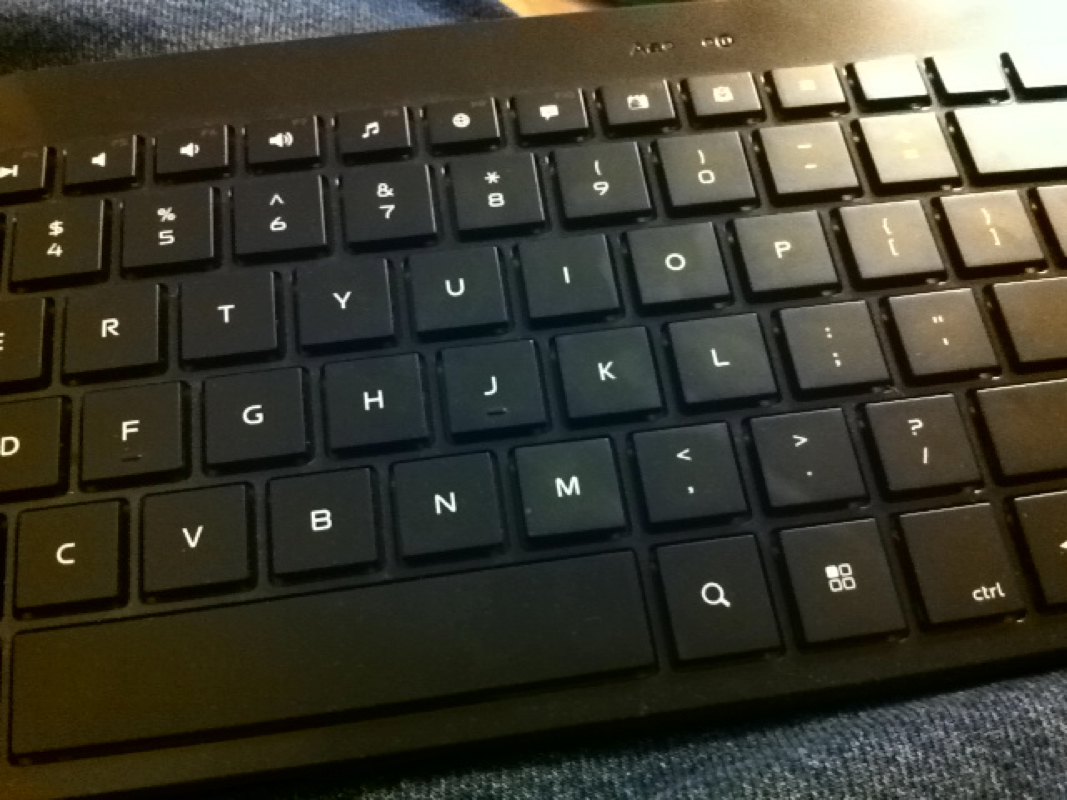
 RSS Feed
RSS Feed